By the way, the purchase privilege of Plugin Boutique has been updated this month as well.
If you buy something this month, you can choose one from the following two.
For me personallyKNOCK ClipperI was wondering if I should buy it, so I'm glad.
For nowKNOCK ClipperからknockThere is no upgrade to it, but I expect it to come out in the future.
Here are some recommendations:
-BeatSkillz SampleX V3 ($9.90 until 1/31)
-Total Presets Bundle ($21.89 till 2/12)
Total Presets Bundleis a little expensive, but if you review it (just add a star), it will be about the same price as others.
Sale articlePlease take a look at this as well.
How to receive purchase benefits
When you have decided on the plug-in you want to buy, click "ADD TO CART"
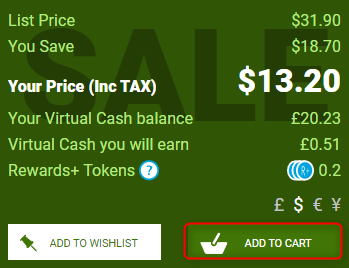
Click "Cart" in the upper right

Click "Go to cart"
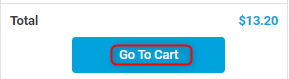
Click "Claim Gift" on the screen below.
(It will not be displayed if you have already received or purchased the same product in the past)
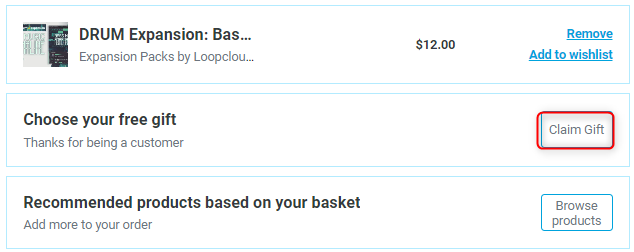
Purchase benefits will be displayed, so click "Add to bag".
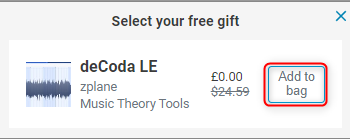
Free purchase benefits will be added as shown below, so click "Secure Checkout" and proceed to payment.
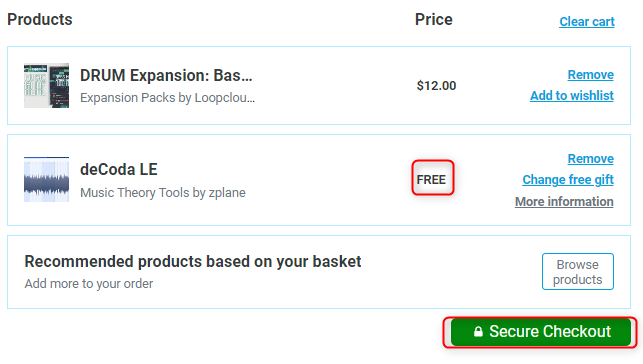
Overview of KNOCK Clipper
The KNOCK Clipper is a premium quality, user adjustable hard/soft clipper designed by DECAP.This is the CLIP module of his acclaimed plugin KNOCK. Inspired by the distinctive sound of DECAP's popular drum kit series "DRUMS THAT KNOCK", it has helped shape the sound of contemporary music.
By pushing the drums hard without exceeding 0db, you can give the drums a warm and aggressive tone, similar to vintage analog gear pushed "red".You can use a harder clip curve for an aggressive tone, or a softer clip curve for a rounder tone. KNOCK Clipper is equipped with a high-quality sound mode with optional oversampling.
Features
Equipped with the clipper of DECAP plug-in KNOCK as it is
User adjustable hard/soft clipper
Less CPU burden
easy operation
does not exceed 0dbSystem requirements
Mac
macOS 10.12 Sierra or later (Intel / M1 Apple Silicon compatible) (64-bit only)
AU, VST3, AAX
Intel Core i5, i7, i9, Xeon, Apple M1
8 GB RAM required (16 GB recommended)
500 MB or more free hard disk spaceWindows
Windows 8.1 and above (64-bit only)
VST3, AAX
8GB RAM required (16GB recommended)
Intel Core i5, i7, i9, Xeon (all Gen 5 or higher), AMD Quad Core
500 MB or more hard disk spaceNote: KNOCK Clipper is compatible with all major DAWs in 64-bit VST3, AU and AAX formats.
StereoSavage 2 Elements
The video is the full version.
StereoSavage is a powerful stereo creation, image control, metering and modulation tool.Everything from double tracking to auto panning is possible.
Almost everything you need to make your mix exciting in stereo is covered.With these options in one plug-in, you can easily move between presets to try different techniques on your audio and see what works.
The Elements version of StereoSavage 2 features stereo width control, panning and rotation parameters, a phase correlation meter and an advanced stereo meter.
Center panel
The center panel contains all metering.
A state-of-the-art goniometer is implemented.If an out-of-phase signal is below the 45 degree line, it will be displayed.
It also has a phase correlation meter.If the phase correlation meter is on the right, it's a mono-compatible signal, and if it's on the left, parts of the mix can drown out in mono.You can check it by pressing the MONO button in the output section (new in Verson 2).
It also has input and output level meters, and processing can affect volume levels.
At the bottom of the center panel are three controls.
- Bread
- wide
- rotation
Pan and Wide are familiar to DAWs.
Rotation is interesting, it basically pans the center signal and leaves the sides alone.Using rotate on a drum loop with reverb, you can clearly hear this effect as the drum kit moves left and right, but the reverb stays the same.Unlike a simple pan, it sounds really magical and very natural.
System requirements
Mac
macOS 10.11 or later (Intel/Apple Silicon compatible) (64-bit only)
AU, VST, AAX (requires Pro Tools 10.3.6 or later)Windows
Windows 8 or later (64-bit only)
VST, AAX (requires Pro Tools 10.3.6 or later)

![[Free] Introduction to Baby Audio's Pitch Drift that can be used for Lo-Fi 16 2023 01 05 01x45 39](https://chilloutwithbeats.com/wp-content/uploads/2023/01/2023-01-05_01h45_39.png)
![[Free] Introduction of MoReVoX FREE PACK 2022 where you can get a large amount of high quality IR 17 2021 06 09 04x28 10](https://chilloutwithbeats.com/wp-content/uploads/2021/06/2021-06-09_04h28_10.png)
Comment
nice to meet you
I'm a beginner
I got a KNOCK Clipper and wanted to use it, but I can't read it.
Is there a dll file for this plugin? I only have vst3 files
If there is, it is not going well at some stage.
Mr. yuu
Nice to meet you.
Regarding your question, as far as the system requirements of KNOCK Clipper are concerned, only VST3 is supported.
What DAW do you use?
Most DAWs are compatible with VST3, so in the case of Win, if you put it in the following Path, I think it will be recognized.
C: \ Program Files \ Common Files \ VST3
In the case of Mac, there is no environment, so I can not assert it,like the Path below.
Library / Audio / Plug-ins / VST3
Thank you.
Thank you for your reply.
DAW uses MPC software.
When I checked with akai, it was only compatible with ST2.
I just started DAW recently and didn't know anything.
I was able to successfully introduce sublubxl as a reference here.
I will use the information as a reference.
Thank you all!
Mr. yuu
Are you using MPC software?
And I didn't know that it doesn't support VST3.
There is a way to use a plug-in that can load VST3 as a way to use VST3 with a DAW that does not support VST3.
If it's free, there is Waves' Studiorack.
It's a little troublesome to introduce, but recently there are many free plug-ins only for VST3, so the merit is great.
https://chilloutwithbeats.com/waves-studiorack-intro/