セ ー ル 情報
・July 2023 $4
・July 2022 $12
・July 2022 $9
・July 2022 $7
・July 2022 $5
I think it's the cheapest Thailand.
I think that the sale is at this price unless there is a lot of things (such as BF).
Loopcloud DRUM is a plugin that can be used if you subscribe to Loopcloud.
when i buy thisA subscription-only plugin can be used without a subscription contract.
Loopcloud DRUM isn't talked about much, but it's actually pretty good and easy to use.
Sound demo
Loopcloud DRUM isA set of drum kits and patterns, so when you load and play it, you can immediately get a drum sound that matches the genre.
I tried playing the drum kit.
(BPM is changed on the way)
Recommended points
drum kit generator
Especially nice is the drum kit generator feature.
Originally, patterns and kits that match the genre are installed to some extent.
It generates kits from samples built into Loopcloud Drum and samples purchased on Loopcloud.
If you are worried about making a drum pattern that suits your genre, please give it a try.
export
Audio and MIDI can be output by drag and drop.
Editing is easier if you output it via MIDI.
Sale venue
It is handled only by PluginBoutique.
Included in the 331 kitDRUM+ Bundle ($141.90 > $53.90)Is also on sale.
We also have extended drum kits ($31.90>$13.20) for sale.
Bass Music Adrenaline,Hip Hop and Trap Flow,House and Techno RushThere are two.
Overview
Instantly create a unique drum
When it comes to making drums, every producer is different.Whether you're building a kit from scratch or editing a loop intricately, Loopcloud DRUM will improve the way you work with your beats. DRUM turns the sample into an expressive kit, bringing a combination of professional-quality sound and unique rhythms to inspire unexplored grooves.
![[$31.90 until 5/31] Loopcloud DRUM, an excellent drum machine that can be used without a subscription contract, and expanded sound sources are on sale (63% OFF) 4 2022 03 01 23x25 56](https://chilloutwithbeats.com/wp-content/uploads/2022/03/2022-03-01_23h25_56.png)
Make a beat from scratch?
DRUM's 16 powerful pads have everything you need to create unique loops and kits. With DRUM, you can easily play sequences, triggers, and rhythms.Patterns can be quickly programmed and edited with Nudge, Timing, and Velocity controls, and each sound can be mixed on the fly with adjustable parameters on all 16 pads.
If you feel your drum library is scarce, DRUM's 1000 sounds and 30 kits will give you instant inspiration.And when you're ready, Loopcloud's extensive catalog will expand the world of sound.All samples are stamped with Loopmasters approval.Unless it's professional quality, it won't be in the Loopmasters library.
![[$31.90 until 5/31] Loopcloud DRUM, an excellent drum machine that can be used without a subscription contract, and expanded sound sources are on sale (63% OFF) 5 2022 03 01 23x26 08](https://chilloutwithbeats.com/wp-content/uploads/2022/03/2022-03-01_23h26_08.png)
The intelligent kit generator inspires fresh ideas with every click.Set an instrument for each pad and click "Generate kit" to instantly fill 16 pads.You can instantly replace the entire kit or individual sounds. Hold down “Generate kit” to search and preview samples in real time and lock your favorite pad to complete the perfect kit. DRUM is your personal sample, even loaded from Loopmasters' vast collection. Works with any library or any sample.
![[$31.90 until 5/31] Loopcloud DRUM, an excellent drum machine that can be used without a subscription contract, and expanded sound sources are on sale (63% OFF) 6 content Loopcloud Drum MultiBuild PluginBoutique](https://chilloutwithbeats.com/wp-content/uploads/2022/03/content_Loopcloud_Drum_MultiBuild_PluginBoutique.gif)
Make a loop or chop it up?
DRUM is your own loop factory.Each time you shuffle a kit, pattern, or sample, a new rhythm and loop is created that you can explore on your track.Simply export your audio or MIDI directly to your DAW and save it for future sessions. DRUM remembers all the kits in history, so you can rework and review rhythms that have potential for future production. DRUM can be used not only to inspire the tracks you're currently working on, but also to grow an ever-expanding loop library that inspires genres, BPMs, styles, and more. increase! DRUM can be used not only to inspire the tracks you are currently working on, but also to grow an ever-expanding loop library that inspires the tracks you are currently working on.
When you're ready to add rhythms to your DAW, drag and drop audio or MIDI files directly into your session, or use DRUM's intuitive multi-output to route individual drum sounds to specific tracks. increase.You can control all the elements of the percussive pattern.
![[$31.90 until 5/31] Loopcloud DRUM, an excellent drum machine that can be used without a subscription contract, and expanded sound sources are on sale (63% OFF) 7](https://chilloutwithbeats.com/wp-content/uploads/2022/03/content_Loopcloud_Drum_MixerUI_PluginBoutique.gif)
Need to organize your samples?
DRUM is linked to Loopcloud and can automatically do the tagging needed to manage samples and loops.Experienced producers will love the intuitive workflow for tagging, organizing, and creativity in samples. Loopcloud uses advanced tagging technology with AI to add instrument tags to all content.No more manual sorting and organization, resulting in smoother sample search and faster production workflows.
You can add tags to any folder with label tags and genre tags.Label tags mark your personal sound folders, for example "Modular Synth Samples", so you can quickly find a specific sample to make a custom-made kit.Genre tags are for managing genre-specific samples.Want to make a kit with just house and garage samples?Just filter the genre tags you need. DRUM finds your sound no matter where you are on your laptop, hard drive or cloud.
If you want to enhance your library, you can add sounds directly from the Loopmasters library. With 20 years of music production knowledge and expert sample curation, millions of professionally designed sounds and kits are at your fingertips.You can find all the samples from your personal collection along with the Loopmasters library: tagged, organized and ready to use.
![[$31.90 until 5/31] Loopcloud DRUM, an excellent drum machine that can be used without a subscription contract, and expanded sound sources are on sale (63% OFF) 8 2022 03 01 23x29 16](https://chilloutwithbeats.com/wp-content/uploads/2022/03/2022-03-01_23h29_16.png)
What is included?
Loopcloud DRUM comes with over 1000 drum samples and 30 presets to get you started with your beat creation.
This package includes a full license for Loopcloud DRUM and a Loopcloud DRUM EXP collection that includes drum kits, percussion samples and starter kit templates for artists such as Maribou State, Breakage and Sebastien Leger.
You can use the provided full production kit as a song inspiration, use a simple starter kit to quickly launch beats, or create new creations with the amazing Generate Kit button.
- 1300 one-shot sample
- 20 full production kit
- 11 types of starter kit
Features
Loopcloud Connection Kit Generator
1> 1 pad samples can be replaced with library samples at the touch of a button
Kit generation history allows you to quickly reload the last 32 kit generations Padlock, factory samples with the sample loaded from the generator to any pad locked, or sample imported from a local drive for use Loopcloud AI Automatically tags all samples with the correct drum / instrument type. You can also drag and drop .wav or .aiff files directly onto the pad.
Drum sampler consisting of 16 pads
- Volume and bread
- Fine and coarse pitch
- Amp envelope
- HP / LP filter
- Delay & Reverb Send
Mixer with FX and multi-output
- Delay and reverb send control
- Master Lo-Fi, distortion, DJ filter, limiter
- 16 assignable stereo outputs
16-step, 8-bar chainable sequencer
- Step-by-step velocity and role
- Micro timing, step nudge, pattern generator for each lane
- Can be triggered with the C3-G3 key (instant pattern jump)
Audio MIDI export
- Drag and drop audio mixdowns or MIDI files into your DAW
- All exports will be imported into the Loopcloud app and tagged with AI
System requirements
Mac OSX
- OSX 10.15 or later (earlier operating systems should work, but are not officially supported)
- 64-bit VST, VST3, AU plug-ins.
- Note) M1 is not currently supported.
Windows PC
- Windows 10 or later (earlier operating systems should work, but not officially supported)
- 64-bit VST, VST3 plug-in
Additional Information
- An internet connection is required when the plugin is launched for the first time.
- The Loopcloud application is installed with Loopcloud DRUM.
- In order for Loopcloud DRUM to work, it must be running on your computer.
![[$31.90 until 5/31] Loopcloud DRUM, an excellent drum machine that can be used without a subscription contract, and expanded sound sources are on sale (63% OFF) 1 2022 11 03 11x13 08](https://chilloutwithbeats.com/wp-content/uploads/2022/09/2022-11-03_11h13_08.png)
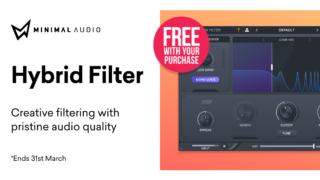
![[Free] Introducing NeuralAmpModelerPlugin, which reproduces realistic guitar amplifiers that are hard to believe are free. 17 2023 05 07 04x32 01](https://chilloutwithbeats.com/wp-content/uploads/2023/05/2023-05-07_04h32_01.png)
![[Free] Introducing the plug-in JS80P created inspired by Yamaha's CS-80 (Win only) 18 2023 05 08 00x53 34](https://chilloutwithbeats.com/wp-content/uploads/2023/05/2023-05-08_00h53_34.png)
Comment
I like the sound of Loopcloud Drum's 808kit.
Recently, Loopcloud has come in handy as a browser.
Previously, I used to throw the sample directly into FL Studio by D & D and then match the BPM and key.
Launch Loopcloud as a FL plugin, sync BPM, set keys, then
I found it easy to throw it into FL.
It is also nice to be able to easily process the sample with PATTERN of Loopcloud.
Incombustibles
thank you for your comment.
This is a separate matter from this comment, but let me check it.
I'm writing an article about "How to play the sound of YOUTUBE to a DAW" that you have just provided information on. Is it okay to name Mr. Incombustible as an information provider?
I arrived at Twitter and the blog from my name, but is it okay to put a link if there is no problem?
Return to comment.
Loopcloud Drum is really good, isn't it?
If you buy Loopcloud Drum, you will be able to use functions that can only be used with subscriptions, so I really recommend it.
(You can also load and use local samples normally)
I usually used it to search for a sample with a fixed key, but it's a good idea to set the key and search for a sample.
I will try a little trial and error.
The name and link are OK.Although it is the least related to DTM.
Searching for FL Studio information online usually leads to yosi's blog.It really comes in handy.I hope it helps you even a little.
I'm wondering if I can take out only the sequencer part of the transistor bass and play other sound sources such as harmor.
I am wondering if it would be fun to combine unexpected phrases and tones if I could create an arpeggio with harmor's favorite tones in advance and trigger it with midi notes.
If you have good wisdom, please lend me one.
Incombustibles
thank you for your comment.
I will post the link.
An article that routes Youtube sounds to FL Studio will be published tomorrow.
I read the blog.
"The warbler's bark" was very interesting.
You're really there, a warbler who isn't good at crying.
But I'm kind of attached to it.
I also read the article on anti-cancer treatment.
I read while investigating many things I didn't know.
While I was having a hard time, I got a glimpse of a happy time with my family and felt complicated.
I will go play again.
Thank you very much.
I am happy.
It's a transistor bass, but I checked it, but it seems impossible to use it as a trigger because MIDI out is not possible.
If you use a plug-in that can output MIDI such as harmor and Transition in Patcher, you may get the sound you want.
I have written an article about Transition, so please refer to the following article.
https://chilloutwithbeats.com/transition-intro/