[Free available] Introducing Auto Gain Stager, a plug-in that automatically adjusts the volume
The human ear feels that the louder the volume, the better the sound.
Please watch the video below.
At first, the RMS is not aligned and the comp is turned on and off by Bypass.
When it is on, the sound is thick and it feels powerful.
Here is a complete set of RMS.
The sound has changed, but don't you feel it is thinner than before?
Therefore, if you don't match the volume before and after the effect, it can happen that the sound is actually thin.
In such a case, a plug-in that automatically adjusts the volume is useful.
By checking the volume together, you can avoid over-comp and EQ.
In most cases, it is charged or built into the plug-in *, but Auto Gain Stager is free (donationware).
※for exampleTDR Molot GEEqual loudness bypass function
In this article, I will send you the following contents.
・ How to download Auto Gain Stager
・ How to use Auto Gain Stager
Overview of Auto Gain Stager
My latest plugin is a utility plugin that automatically gets the stage.
This plugin will listen to your track for a few seconds (start playing in the loudest section and press the "Listen" button) and get the stage for you.
In peak mode, it calculates the highest sample value and pushes it down to the selected calibration value between -12 and -21 dB.
In average mode, the average RMS is calculated and Landon-Algorithm-Goodness is used to set the gain stage for calibration.Keep in mind that this average mode is not suitable for stable or limited signals.This type of signal will be inaccurate.Ideal for dynamic materials such as vocals and drum bass.
Features
– Automatically gain staging according to the selected calibration parameters.
– Trim knob with -100 to 100 dB gain gain in case you need to adjust the gain further.
– Listen button to re-listen to audio if you start playing in the wrong place or listen silently.
System requirements
Mac: M1, Intel – AU & VST3
Windows 10: VST3
Warnings
There is an unresolved issue that only occurs when using Logic Pro on an M1 Mac that does not use Rosetta.This issue only occurs if you are using Logic Pro on an M1 Mac that is not using Rosetta.This does not affect the audio processing and does not occur when the plug-in is first placed on the track.This symptom does not occur in DAWs other than Logic Pro on M1 Macs and M1 Macs running Logic Pro on Intel Macs and Rosetta.
How to download Auto Gain Stager
You can download the file of the OS you are using by transitioning from the link below.
![[Free] Introducing Auto Gain Stager, a plug-in that automatically adjusts the volume 2 2021 06 26 19x27 09](https://chilloutwithbeats.com/wp-content/uploads/2021/06/2021-06-26_19h27_09.png)
How to use Auto Gain Stager
As an example of how to use it, it is very convenient when comparing the sound with compression or EQ and the sound without compression.
Here's how you can easily compare Dry / Wet with less volume difference.
Here, I will explain with Comp.
First, load "Auto Gain Stager" and an appropriate comp into Mixer XNUMX.
![[Free] Introducing Auto Gain Stager, a plug-in that automatically adjusts the volume 3 2021 06 27 01x59 44](https://chilloutwithbeats.com/wp-content/uploads/2021/06/2021-06-27_01h59_44.png)
Then open "Auto Gain Stager" with the comp bypassed.
The basic default should be fine, but the settings at the top of the screen should be "Stage: Average" and "Level: -12".
"Level:" is good as you like.
![[Free] Introducing Auto Gain Stager, a plug-in that automatically adjusts the volume 4 2021 06 27 02x01 58](https://chilloutwithbeats.com/wp-content/uploads/2021/06/2021-06-27_02h01_58.png)
Play an appropriate loop and click "Listen" in "Auto Gain Stager".
![[Free] Introducing Auto Gain Stager, a plug-in that automatically adjusts the volume 5 2021 06 27 02x31 10](https://chilloutwithbeats.com/wp-content/uploads/2021/06/2021-06-27_02h31_10.png)
Decreases the original volume by the displayed dB.
![]()
This state is the default.
Then enable and set the comp.
![[Free] Introducing Auto Gain Stager, a plug-in that automatically adjusts the volume 7 2021 06 27 02x28 47](https://chilloutwithbeats.com/wp-content/uploads/2021/06/2021-06-27_02h28_47.png)
Play a loop etc. and click "Listen".
![[Free] Introducing Auto Gain Stager, a plug-in that automatically adjusts the volume 5 2021 06 27 02x31 10](https://chilloutwithbeats.com/wp-content/uploads/2021/06/2021-06-27_02h31_10.png)
The gain is now complete.
Try bypassing the mixer and check.
![[Free] Introducing Auto Gain Stager, a plug-in that automatically adjusts the volume 9 2021 06 27 02x33 49](https://chilloutwithbeats.com/wp-content/uploads/2021/06/2021-06-27_02h33_49.png)
I also prepared a video.
[Free available] Summary of introduction of Auto Gain Stager, a plug-in that automatically adjusts the volume
In addition to Comp and EQ, it is better to check the volume of systems that use exciters and AI technology.
What if the volume is the same?There are quite a few things that can happen.
If I didn't have such a plug-in, I would measure the RMS and adjust the volume each time, so it would be really easy.
I use Hornet plugins for a feeThe Normalizer.
If you like "Auto Gain Stager"The NormalizerSize: XNUMX mL
I sometimes do half-price sale, so if you don't need to hurry, I think half-price sale is fine.
![[Free] Introducing Auto Gain Stager, a plug-in that automatically adjusts the volume 1 2021 06 26 23x57 36](https://chilloutwithbeats.com/wp-content/uploads/2021/06/2021-06-26_23h57_36.png)

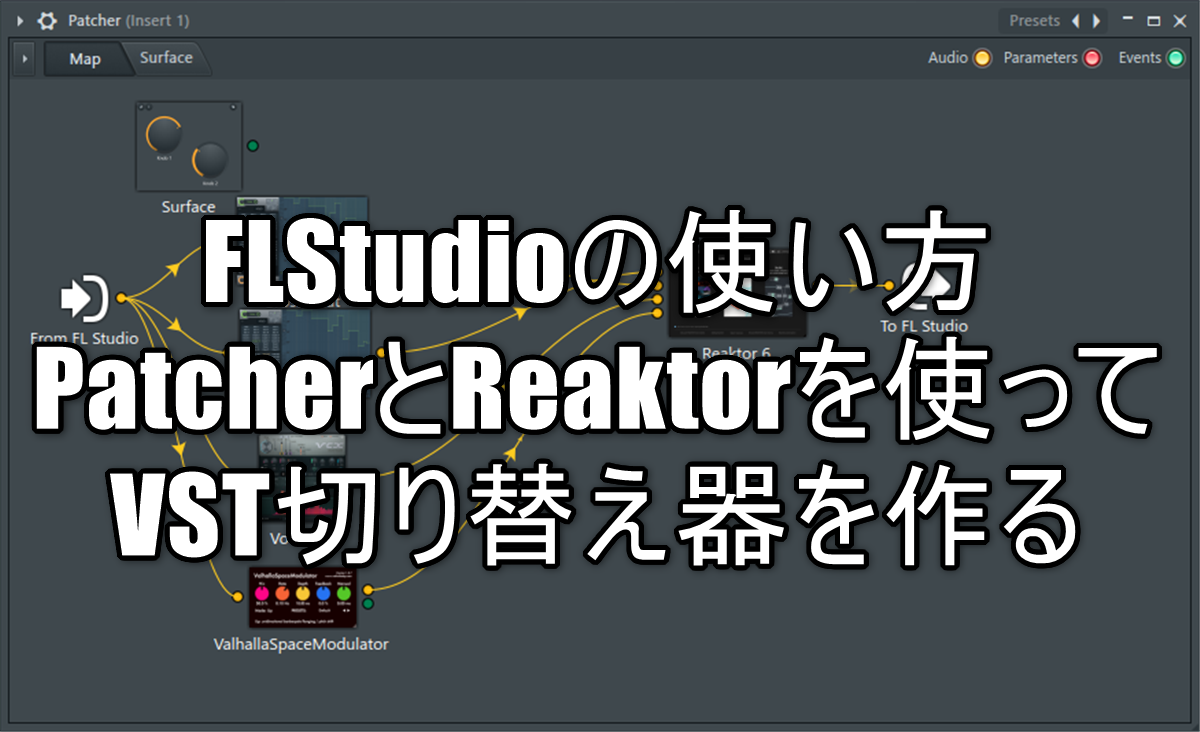
![[Free] How to use Auto Gain Stager from FLStudio 19 2021 06 28 04x45 12](https://chilloutwithbeats.com/wp-content/uploads/2021/06/2021-06-28_04h45_12.png)
Comment